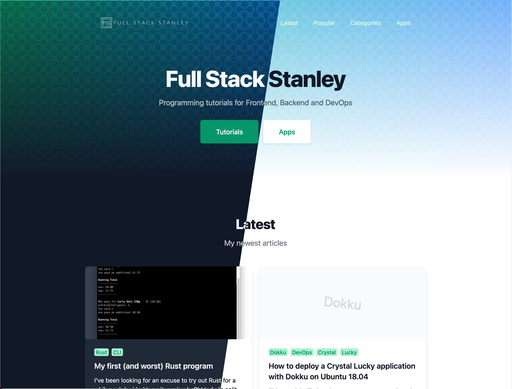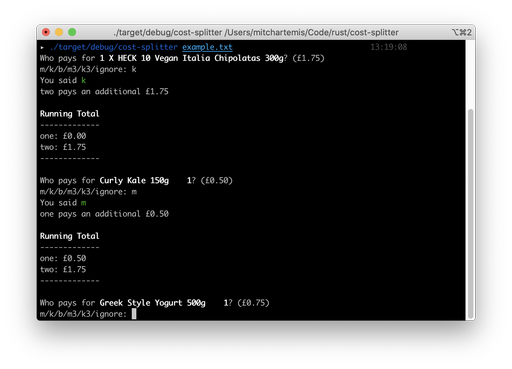Note: See the update to this post where I've made several changes
Originally while I was writing this blog I intended to make a step by step guide to putting together three of my favourite PHP tools. After a few issues and finding out that Slim Views is now a thing I decided instead to put together a git repo so anyone can get started quickly. I will use this blog post to quickly show how it works!
*Note that this tutorial doesn’t aim to teach you Slim, Twig or Eloquent
- It’s to show you how to use them together effectively.*
You can find the repo here: https://github.com/acoustep/slim-twig-eloquent
After following the Installation instructions you should be able to use each component as well as Eloquent validation.
Folder Structure
- app/
- config/
- models/
- views/
- routes.php
- application.php
- Validator.php
- public/ (or public_html/)
- css/
- js/
- images/
- .htaccess
- index.php
- vendor/
- config.php
- index.php
As the public/index.php calls /index.php from the root of the application which then includes config.php, app/application.php and app/routes.php.
app/application.php sets Slim, Twig and Eloquent up so that you can create all of your Slim routes in app/routes.php.
Example Usage
Assuming you've now run git clone https://github.com/acoustep/slim-twig-eloquent.git, composer install, renamed the config.php file and changed your database settings let's create a table. I've opted to use MySQL - here's the query to make a posts table:
CREATE TABLE `posts` (
`id` int(10) unsigned NOT NULL AUTO_INCREMENT,
`title` varchar(255) NOT NULL,
`content` text NOT NULL,
`created_at` datetime NOT NULL,
`updated_at` timestamp NOT NULL DEFAULT CURRENT_TIMESTAMP,
PRIMARY KEY (`id`)
) ENGINE=InnoDB DEFAULT CHARSET=utf8 AUTO_INCREMENT=1 ;
A simple table with an unique id integer, title string, content text, created_at datetime and updated_at timestamp.
Next for the routes. Enter the following in app/routes.php:
<?php
/* new */
$app->get( '/posts/new', function () use ( $app, $data ) {
$data['post'] = new Post;
$app->render( 'posts_new.twig', $data );
})->name( 'posts_new' );
/* create */
$app->post( '/posts', function () use ( $app, $data ) {
$post = new Post;
$post->title = $_POST['title'];
$post->content = $_POST['content'];
if( $post->validate( array(
'title' => $_POST['title'],
'content' => $_POST['content']
)))
{
$post->save();
$app->flash( 'notice', "you're post has been created" );
$app->redirect( $app->urlFor( 'posts_index' ) );
}
else
{
$app->flash( 'error', 'your post was not valid' );
$app->flash( 'errors', $post->errors() );
$app->redirect( $app->urlFor( 'posts_new' ) );
}
})->name( 'posts_create' );
/* view all */
$app->get( '/posts', function () use ( $app, $data ) {
$data['posts'] = Post::all();
$app->render( 'posts.twig', $data );
})->name( 'posts_index' );
Above there are three routes. GET /posts to view all posts, GET /posts/new to enter a new post and POST /posts to create the post. On lines 9 and 31 you can see calls to a class Post which we will create shortly in our models directory. On line 12 you can see that you can use $posts->validate() to verify entered input.
Here's the model along with validation located inapp/models/Post.php
<?php
class Post extends Illuminate\Database\Eloquent\Model
{
protected $table = 'posts';
private $errors;
private $rules = array(
'title' => 'required|between:4,16',
'content' => 'required|min:3'
);
private $messages = array(
'required' => 'Your :attribute is required.',
'min' => 'Your :attribute must be at least :min characters long.',
'max' => 'Your :attribute must be a maximum of :max characters long.',
'between' => 'Your :attribute must be between :min - :max characters long.',
'email' => 'Your :attribute must be a valid email address'
);
public function validate($params)
{
$validator = Validator::make( $params, $this->rules, $this->messages );
if( $validator->fails() )
{
$this->errors = $validator->errors()->all();
return false;
}
return true;
}
public function errors()
{
return $this->errors;
}
}
Validation is entirely optional - If you do not require validation just create the class and extend Illuminate\Database\Eloquent\Model
At this point we just need to create our views - but before that you should run composer update so that your new model can be automatically loaded.
All templates are kept in app/views
posts.twig
{% extends 'layout.twig' %}
{% block content %}
<ul>
{% for post in posts %}
<li>{{ post.title }}</li>
{% else %}
There are no posts here :(
{% endfor %}
</ul>
<a href="{{ urlFor('posts_new') }}">Create Post</a>
{% endblock %}
posts_new.twig
{% extends 'layout.twig' %}
{% block content %}
<form action="{{ urlFor('posts_create') }}" method="post">
{% if flash.error %}
<p>{{ flash.error }}</p>
{% if flash.errors %}
<ul>
{% for error in flash.errors %}
<li>{{ error }}</li>
{% endfor %}
</ul>
{% endif %}
{% endif %}
<input type="text" name="title" placeholder="Title">
<br>
<input type="text" name="content" placeholder="Content">
<br>
<input type="submit" value="Create">
</form>
{% endblock %}
layout.twig (Put your layout in here as usual)
{% block content %}
{% endblock %}
As you can see, Slim functions are available with urlFor() being called on line 11 in posts.twig and line 4 in posts_new.twig. You can also use Slim's flash functionality to send messages to redirections. At this point everything should work!
Custom Configurations
Perhaps you don't want your templates to be in a view folder, you want to disable twig caching or change error reporting for different environments?
99% of the magic inside of app/application.php. This is where Slim is instantiated along with Twig and Eloquent. Make sure that you take a look so you can perfect your own set up!
Resources
While putting this together I came across some links which helped me out a lot. Here are as many as I can remember: