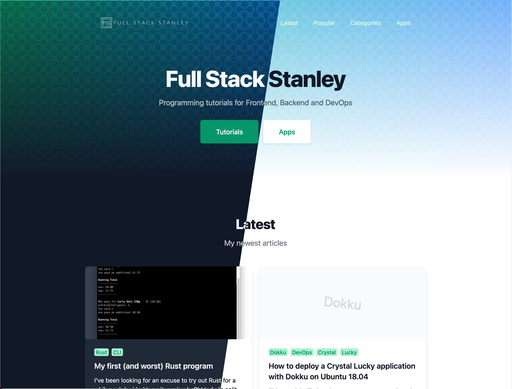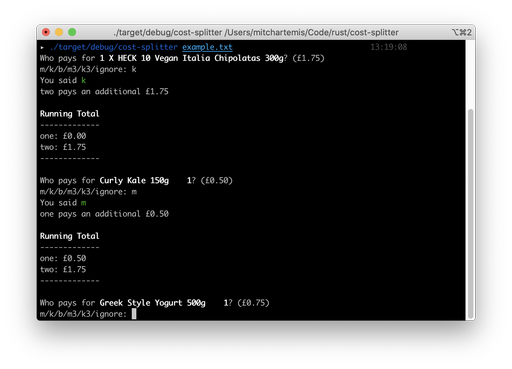In a previous blog post I explained how to set up a Middleman blog alongside Dokku. Since then I’ve found a better approach which uses middleman-deploy.
Full credit to this Github thread which pointed me to the right path.
First add your new Dokku app on your server the same way you’d set up any Dokku app.
dokku apps:create example-url.com
In your local version add middleman deploy to your Gemfile
https://github.com/middleman-contrib/middleman-deploy
Use these settings in your confir.rb
activate :deploy do |deploy|
deploy.deploy_method = :git
deploy.remote = 'dokku@<serverip>:example-url.com'
deploy.branch = 'master'
end
Note that in Middleman v3 you should use method and in v4 you should use deploy_method
Make sure to add Dokku as a remote git on your local Middleman project
git remote add dokku dokku@<serverip>:example-url.com
In the source dir add these two files
Procfile
web: vendor/bin/heroku-php-nginx -C nginx.conf
composer.json
{}
Running build will then put both files in the build which is where Dokku will find them.
To deploy, simply commit to git and run
Bundle exec middleman deploy
That's all there is to it. Except perhaps one caveat!
Can't deploy! Please add a remote with the name 'dokku@<serverip>:example-url.com' to your repo
There are a couple of issues at play here, and it's to do with the middleman-deploy gem. Here's the quick fix:
You will need to modify the gem code, do this either by using a git clone, and setting the path: in your Gemfile to your local version. Or (and not recommended) use bundle show middleman-deploy to get the gem location on your computer.
In the file named lib/middleman-deploy/strategies/git/force_push.rb comment out these lines
unless remote =~/\.git$/
url = `git config --get remote.#{url}.url`
end
If your using the name 'dokku' instead of the full remote url in the config.rb, change the remote from dokku to the full git remote address.
Alternatively to modifying the middleman-deploy code, you can name your dokku project ending with .git.